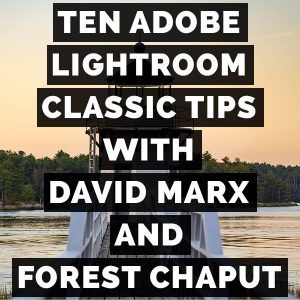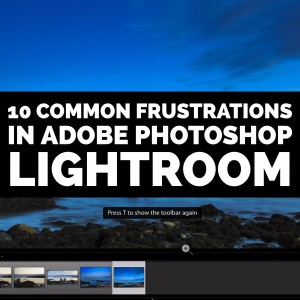Learn ten useful Adobe Photoshop Lightroom Classic Tips in this video that I recorded recently with my dear friend Forest Chaput from the Rocky Mountain School of Photography. In this video tutorial, Forest and I cover some of the many secrets that the Alt (Pc) / Alt – Option (Mac) key unlocks inside of Adobe […]
Ten Common Adobe Photoshop Lightroom Classic Frustrations
Adobe Photoshop Lightroom Classic is not an easy program to master. There are lots of pitfalls and places to get confused inside of this wonderful software. Common Lightroom Classic frustrations range from the small annoyances, like a missing Toolbar, to the big calamities like thousands of images that are marked as “offline or missing.” It […]