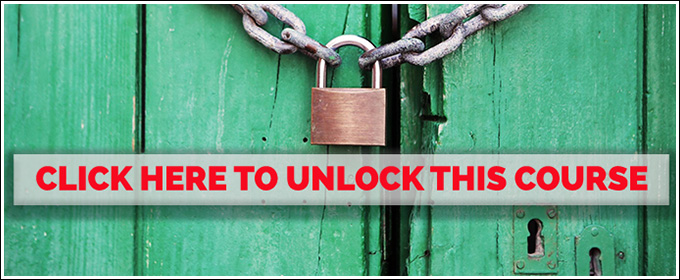Learn ten useful Adobe Photoshop Lightroom Classic Tips in this video that I recorded recently with my dear friend Forest Chaput from the Rocky Mountain School of Photography.
In this video tutorial, Forest and I cover some of the many secrets that the Alt (Pc) / Alt – Option (Mac) key unlocks inside of Adobe Photoshop Lightroom Classic. Learn Lightroom tips using the Alt key in the Library, Develop, Map, and Slideshow Modules.
In addition, Forest shares wonderful tips on dust spot removal, the Adjustment Brush Tool, and a hidden but super important preference switch that lives inside of Adobe Photoshop Lightroom Classic’s Catalog Settings option screen.
Click here to learn more about my upcoming photo workshops with the Rocky Mountain School of Photography!