![]() Are you still manually selecting mountains, water, and buildings in Lightroom? The latest update to Adobe Lightroom introduces revolutionary AI powered Landscape Masking tools that will transform your photography workflow.
Are you still manually selecting mountains, water, and buildings in Lightroom? The latest update to Adobe Lightroom introduces revolutionary AI powered Landscape Masking tools that will transform your photography workflow.
Click here to download the examples in this video and play along! (Subscribers Only)
![]()
AI-Powered Precision
Ready to ditch tedious selections and create breathtaking landscapes? Now, Lightroom’s intelligent AI engine does the work for you creating elegant object selections in seconds!
With these new masks, Lightroom Classic enters a new era of precision image editing for landscape photographers. Similar to the People Masking feature, which uses AI to select parts of a human face, the Landscape masking tool dynamically adapts to each image providing relevant selection options. Effortlessly select and enhance elements like mountains, water, and buildings with unprecedented accuracy.
Advanced Masking Techniques for Refined Edits
To further refine your edits and achieve professional results, combine these AI-powered selections with advanced masking techniques. Use the Subtract command for additional control over your mask’s boundaries, or use the Intersect With Mask option to create a more complex mask group.
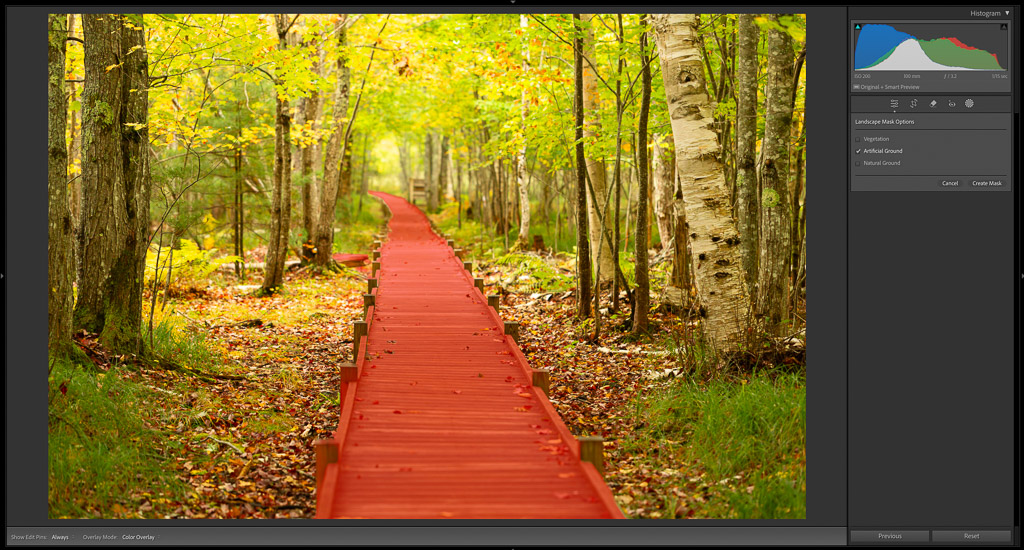
Mixing the new Landscape Masks with advanced maskings skills provides an unparalleled level of control. With these new tools, you can achieve nuanced adjustments in no time.
