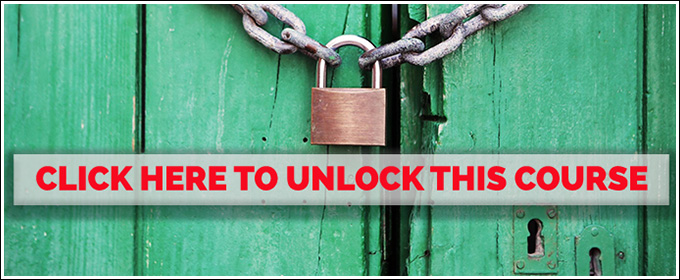![]() Good Keywords make searching through thousands of images inside of Adobe Photoshop Lightroom painless. The trouble is that typing out keyword after keyword is a daunting, time-consuming task. One clever way to dramatically speed things up is by working with Adobe Photoshop Lightroom’s often-overlooked Keyword Sets feature.
Good Keywords make searching through thousands of images inside of Adobe Photoshop Lightroom painless. The trouble is that typing out keyword after keyword is a daunting, time-consuming task. One clever way to dramatically speed things up is by working with Adobe Photoshop Lightroom’s often-overlooked Keyword Sets feature.
Under the right circumstances, Keyword Sets can make repetitive Keywording incredibly efficient and push-button easy. As you will see in the video tutorial below, working with Lightroom’s custom Keyword Sets feature can save you hours of tedious data-entry time. Things get even faster yet once you learn the ALT+ a NUMBER trick which I demonstrate in the video below!
Before you get started though, please let me caution you about creating extraneous Keyword Sets. Experience has taught me that building custom Keyword Sets for Keywords that I will not use again and again is a waste of time. Other Photoshop Lightroom tools like the Painter Tool, and the Recent Keywords feature, are better choices for adding keywords that you only use once in a while. My advice is to save the custom Keyword Sets feature for projects where the same small group of keywords will be needed again and again.