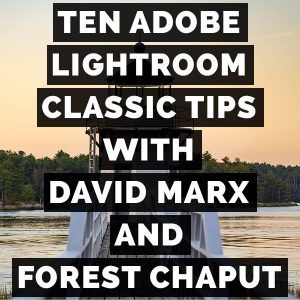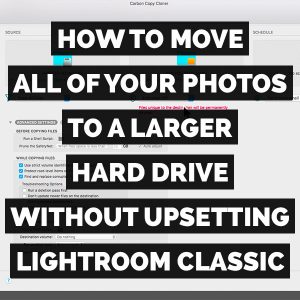Adobe Inc. first introduced a professional-grade program specifically for photographers called Adobe Lightroom way back in the winter of 2007. A decade later, in the fall of 2017, Adobe chose to break this product up into two very different animals to reflect the growing divide in image storage technology. Now, after a couple of rebranding […]
Ten Adobe Photoshop Lightroom Classic Tips With David Marx And Forest Chaput
Learn ten useful Adobe Photoshop Lightroom Classic Tips in this video that I recorded recently with my dear friend Forest Chaput from the Rocky Mountain School of Photography. In this video tutorial, Forest and I cover some of the many secrets that the Alt (Pc) / Alt – Option (Mac) key unlocks inside of Adobe […]
How To Move All Your Photos To A Larger Hard Drive Without Upsetting Lightroom Classic
I get email messages every week from photographers who are on the verge of completely filling up their Photo Storage hard drives. Now you would think that moving your entire photo library from a small drive over to a bigger disk would be easy, but unfortunately for Adobe Photoshop Lightroom Classic users this is a […]
How To Install Adobe Lightroom Classic For The Brand New User
The Adobe Lightroom Classic installation process is not difficult, but unfortunately the program that you will downloaded from adobe.com provides minimal instruction. This lack of guidance often creates unnecessary confusion for brand new Lightroom Classic users. Unlike some other software programs, there are multiple steps involved in the Adobe Lightroom Classic installation process. There are […]