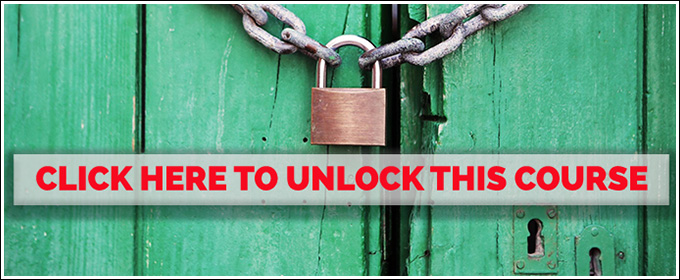![]() I am going to teach you how to build a better workspace for photo editing inside of Adobe Photoshop CC in this tutorial. You are not going to learn any image enhancement skills in this video, but please trust me. This lesson is important. Learning Adobe Photoshop CC will be so much easier for you if you play along with this one.
I am going to teach you how to build a better workspace for photo editing inside of Adobe Photoshop CC in this tutorial. You are not going to learn any image enhancement skills in this video, but please trust me. This lesson is important. Learning Adobe Photoshop CC will be so much easier for you if you play along with this one.
Unlike Adobe Lightroom’s fixed User Interface, Adobe Photoshop CC uses configurable Palettes to hold tools and information about the current image. Any palette, or panel’s, frame can be expanded, contracted, or minimized with the push of a button. Extra palettes can be hidden away when they are not needed.
The arrangement of palettes on the screen in Adobe Photoshop CC is called a workspace. From the factory, Adobe Photoshop CC includes a half-dozen sample workspaces.
These workspaces are samples that Adobe has built for different types of Photoshop user. Each of the default workspaces is designed to show off some of Photoshop CC’s capabilities for graphic design artists, web designers, videographers and more.
Now there is nothing wrong with these factory default workspaces but we can build, and save, our own custom workspace that hides a lot of extraneous palettes away. Cleaning up Photoshop’s user interface, and hiding away features, that we photographer’s will never use makes it much easier to focus in on the important stuff while you are learning to use this complex program.
In the end, the time that it takes to save a quieter workspace for photo editing really pays off in the long run!