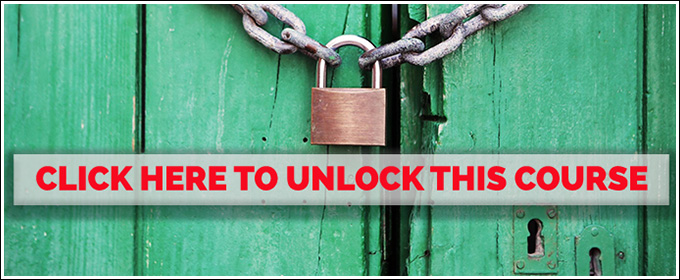![]() One of the things that makes learning Adobe Photoshop Lightroom Classic difficult is its complex User Interface. This is a program full of hidden buttons and secret settings. It takes some guidance and practice, but spending time learning how to navigate around Lightroom is well worth it. You’ll also dramatically improve your experience with this software by customizing the User Interface to better suit your unique needs.
One of the things that makes learning Adobe Photoshop Lightroom Classic difficult is its complex User Interface. This is a program full of hidden buttons and secret settings. It takes some guidance and practice, but spending time learning how to navigate around Lightroom is well worth it. You’ll also dramatically improve your experience with this software by customizing the User Interface to better suit your unique needs.
Now I know that a twenty-minute video tutorial on Adobe Photoshop Lightroom Classic’s User Interface isn’t the most exciting material– but trust me! Your productivity will suffer if you fail to master these fundamental Lightroom skills. So please do yourself a favor and take charge of the elements that you see on your screen.
By the way, you do not need to follow all the advice in this tutorial. As you work within Lightroom Classic, you will find your own preferences and can customize the User Interface settings for your specific needs.
Use my suggestions as a starting point. The real key is learning where all of the various User Interface settings hide within this powerful software. Once you know about the available features, then you can tailor the User Interface as you see fit.