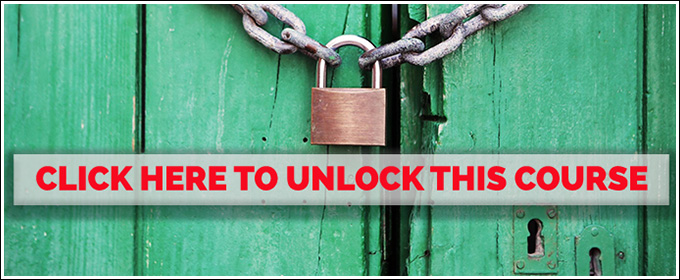![]() Adobe Lightroom Classic upgrades are required whenever Adobe releases major improvements. Fortunately, upgrading to Adobe Lightroom Classic Version 14 is a straightforward process if you follow the right steps. This video tutorial will walk you through the entire upgrade process!
Adobe Lightroom Classic upgrades are required whenever Adobe releases major improvements. Fortunately, upgrading to Adobe Lightroom Classic Version 14 is a straightforward process if you follow the right steps. This video tutorial will walk you through the entire upgrade process!
Before you begin the, make sure that your computer meets Adobe’s new minimum system requirements. If your computer does not meet Adobe’s updated standards then you can will not be able to proceed with the upgrade process.
Step-by-Step Guide to the Lightroom Classic Upgrade Process:
- Backups are Crucial: Before starting the upgrade, please create a COMPLETE BACKUP of your Lightroom Catalog and all your photographs. Even though the process is generally smooth, it’s always better to be safe than sorry.
- Check for Updates: The Adobe Creative Cloud App Manager will typically notify you when Lightroom Classic updates are available. If you do not see a notification then you can manually check for the Lightroom Classic 14 update within the Creative Cloud Program Manager App.
- Catalog Upgrade: After the Application has updated, Lightroom Classic 14 will pause and offer to upgrade your Catalog without changing its name.
- Rename Your Catalog (Optional): For clarity, consider renaming your upgraded Catalog. Adobe has made this process easier with a new Rename Catalog tool inside of Lightroom Classic’s File menu.
- Create a New Shortcut or Alias (If Needed): If renaming your Catalog affects your existing shortcut, or alias, then create a new one that points to your version 14 Catalog.
- Set Default Catalog: In Lightroom Classic’s Preferences, ensure that your newly upgraded Catalog is set as your Startup Default.
- Make Another Backup: After the upgrade completes, I urge you to create a fresh backup of your Catalog and all of your photos just in case.
If you follow these steps then you should be able to upgrade to Adobe Lightroom Classic 14 in no time. Once the upgrade is complete, you’ll have access to all of the latest tools and features!