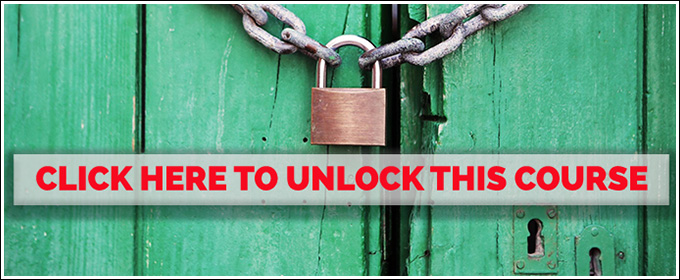![]() Collections and Smart Collections are an easy way to group images together for a specific purpose or project. With Collections, you can bring together a group of images without moving the files around on your hard drive or duplicating anything.
Collections and Smart Collections are an easy way to group images together for a specific purpose or project. With Collections, you can bring together a group of images without moving the files around on your hard drive or duplicating anything.
What is a Collection?
In Lightroom, a Collection acts like a cubby-hole. Creating a Collection makes an area where you can gather and arrange all of the images that you want to include in a specific project.
A Collection is not a file folder. When you use Collections in Lightroom, the photo files and folders on your hard drive do not change. It’s important to understand that Collections are an organizational tool that exist only within your Lightroom Catalog. Building a Collection is an essential first-step when working with features like Adobe Photoshop Lightroom’s Slideshow Module.
iTunes, by the way, has a very similar feature but Apple calls this feature “Playlists.” Think of Collections like playlists. You can add a photo to as many Collections as you’d like, just as you can add a single song to multiple playlists in iTunes.
What are Smart Collections?
Smart Collections allow you to create a “set of rules” that define what images belong in a particular grouping. If you follow the advice in this video tutorial and build some clever Smart Collections, then Photoshop Lightroom will literally gather up your favorite images for you. Smart Collections, unlike regular Collections, allow you to automate the process of adding photos to a grouping.
Both Collections and Smart Collections are a powerful way to keep track of groups of images, and many photographers find these tools an indispensable part of their organizational system.