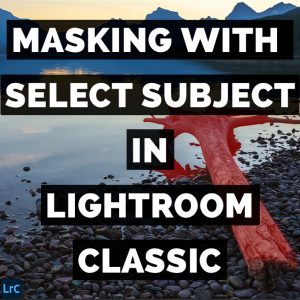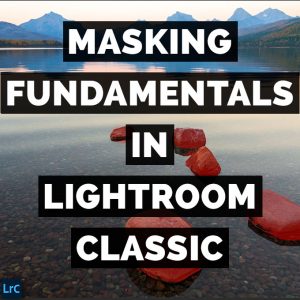Adobe Photoshop Lightroom Classic’s Select Subject command is part of a fantastic update to our image editing capabilities. The Select Subject command, which uses an AI-based algorithm to detect the subject in your image, is part of a new feature called Masking. Click here to download the examples in this video and play […]
Masking In Adobe Photoshop Lightroom Classic
View Next Masking is a revolutionary local adjustment capability that lets you target changes to specific regions of your photographs without accidentally altering anything else. This kind of advanced image editing continues to grow more powerful every few months. Click here to download the example in this video and play along! (Subscribers Only) […]
How To Use Super Resolution In Adobe Photoshop Lightroom Classic
How To Move Photos And Folders In Lightroom Classic
Many Adobe Lightroom Classic users make their lives miserable by moving their images around using their computer’s Operating System. Moving photographs around this way will always upset this complex program. You can easily avoid this common frustration though if you learn how to move your photos, and folders, from one place to another […]
How To Rename Photos And Folders In Adobe Photoshop Lightroom Classic
Learn how to rename your photos and folders without upsetting Adobe Photoshop Lightroom Classic. File renaming is not an exciting task but this is a critical skill that you will need to properly manage all of your digital images. I have noticed that many Lightroom Classic users are still unclear on how to […]