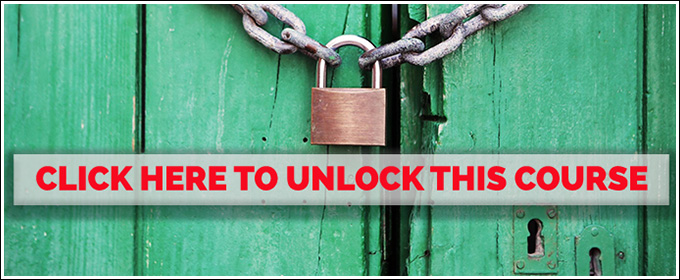![]() Are you ready to take your mobile photography to the next level? Are you looking for DSLR like precision in the images that you snap with your smartphone or tablet? If so then this tutorial on the new Professional and HDR Camera Modes that are available inside of the Adobe Lightroom CC For Mobile App might interest you.
Are you ready to take your mobile photography to the next level? Are you looking for DSLR like precision in the images that you snap with your smartphone or tablet? If so then this tutorial on the new Professional and HDR Camera Modes that are available inside of the Adobe Lightroom CC For Mobile App might interest you.
Switching over to the Professional capture mode inside of the new Adobe Lightroom CC for Mobile App gives us complete control over essential camera settings like the shutter speed, the ISO, and the white balance. Utilizing all of these controls, plus the dng raw file format that is now possible on select supported mobile devices, will give you the highest quality mobile images that we have ever seen.
In addition, the latest version of the Adobe Lightroom CC for Mobile App now offers a raw HDR capture mode that makes it easy to create images with a much wider dynamic range than any mobile device could ever capture using just a single frame. When you activate the new HDR capture mode, your smartphone will automatically shoot three dng files with different exposure settings when you click the shutter button. These three images are then aligned, merged, and deghosted within the app to create a high dynamic range composite.
Once the HDR Merge completes, you get a 16-bit floating point image with the full flexibility of a traditional raw file plus the expanded latitude of a multi-frame HDR blend.
This kind of exposure blending does not work well every time but under the right circumstances the results are fantastic. Stick around until the end of this video and I will show you some examples of where this in-camera mobile high-dynamic range blending works well and some examples of where this mobile magic fails.
Click here for more information on which types of smartphones currently support the new HDR and DNG capture options.