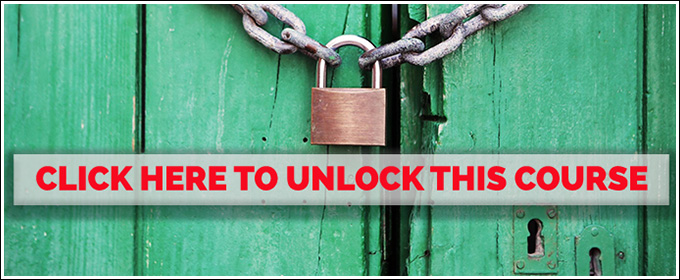![]() If you are looking to capture great images with your smartphone, or tablet, then you need to try out the new in-app camera that is built into the latest version of the Adobe Lightroom for Mobile App. In this tutorial, I will walk you through some of the groundbreaking features, and basic camera controls, that the new Lightroom for Mobile in-app camera offers including the ability to record dng raw files on many types of mobile device.
If you are looking to capture great images with your smartphone, or tablet, then you need to try out the new in-app camera that is built into the latest version of the Adobe Lightroom for Mobile App. In this tutorial, I will walk you through some of the groundbreaking features, and basic camera controls, that the new Lightroom for Mobile in-app camera offers including the ability to record dng raw files on many types of mobile device.
In addition, I will teach you how to use “shoot-through” presets while shooting with the Lightroom Mobile in-app camera in this tutorial. Now there are lots of mobile photo Apps out there for both Android and iOS devices that offer capture presets and looks.
Shoot-through functionality is not unique to Lightroom for Mobile but what is so different here is that all of Lightroom Mobile’s Presets are non-destructive. You can fire away on your mobile device using the in-app camera’s shoot-through presets and then completely remove, or adjust, the effects of any preset at any point in the future if you want.
Like our Develop Module enhancements in the Lightroom for Desktop program, Lightroom for Mobile is built around the idea of non-destructive image editing and endless flexibility.
If you have not given Lightroom for Mobile’s in-app camera a try yet, and you are an Adobe Creative Cloud subscriber, then I urge you to try out this camera app right away on your phone. This is a place where the brilliant engineers at Adobe are leading the curve and redefining what is possible with a mobile device.