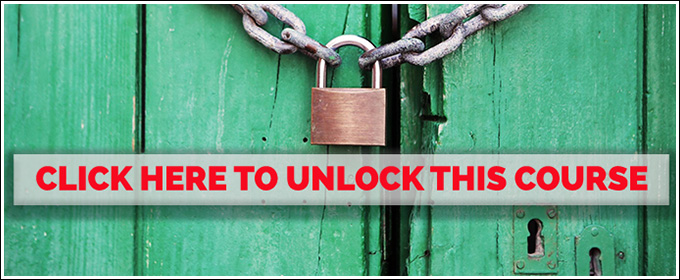If you are seeking the ultimate in image quality then your photograph’s journey from the camera to finished product must begin with the right starting point. Beginning with the “best starting point” means paying careful attention to technical details like aperture, shutter speed, and exposure when you are out shooting. Working from the best starting point also means capturing your original digital image using your camera’s most powerful file format.
Most digital SLR cameras, mirrorless camera systems, and now even some cellphone cameras can capture images either as unprocessed raw files or as processed jpeg images. Raw files from Canon brand cameras use the .cr2 file extension whereas raw files from Nikon brand camera are tagged with the .nef file extension. Raw files from Olympus digital cameras use the .oly file extension. Soon, raw files from most Android smartphones, and Apple smartphones, will use the .dng file extension. This list of camera-specific file raw extensions goes on and on because each different manufacturer has their own style for their camera’s raw sensor data.
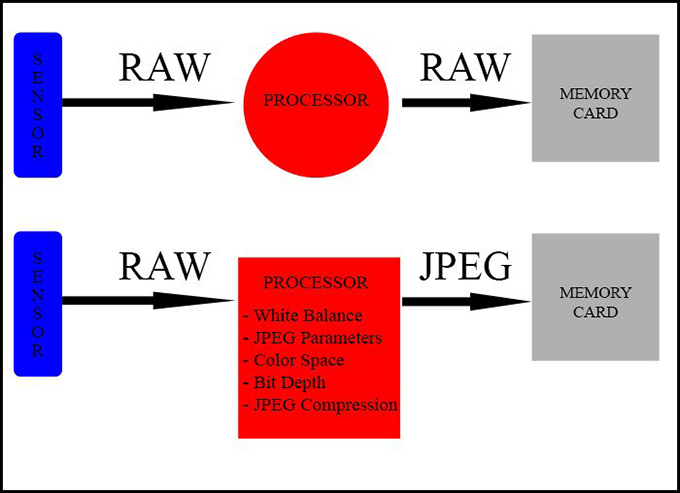
All jpeg images, on the other hand, use the common .jpg extension. Unlike the camera specific formats jpeg is a universal standard. The differences between these two types of files–raw & jpeg–is far more significant though than just the .xxx extension. Jpeg images are not the unaltered sensor data.
The jpeg file format cannot store the kind of high-bit unprocessed information that a modern digital camera creates. All jpeg images have undergone some type of in-camera processing and some level of color compression. Simply put, modern digital cameras, including the latest generation of smartphones, create far more photographic information than the jpeg file format can handle at the time of capture.
BIT DEPTH
Color digital images are made from a mix of red, green, and blue light. Mixing red and green light together produces yellow light. Combining red and blue light creates magenta light. In a digital image, all of the colors in the rainbow are created through some combination of a red value, a green value, and a blue value.
Bit depth is a technical term used to measure the diversity of information that a digital file can contain. For photographer’s, bit depth is a mathematical measure of the range of colors, or tones, that an image can contain. When the jpeg file format was created the scientists involved limited this file format’s bit-depth to just 8-bits of color information per RGB channel. This 8-bits of information per color channel restriction means that a jpeg image can contain a maximum of 16.7 million colors. 16.7 million colors sounds like a lot of color diversity until you compare it to the 4 trillion colors that a 16-bit file can contain.
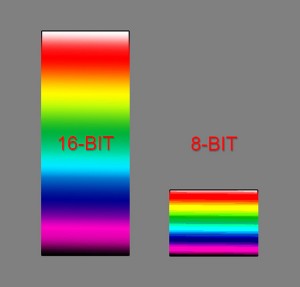 Higher bit-depth images allow for a much wider range of possible colors and tones. This expanded range of color is the primary reason why raw files are always the superior starting point for serious digital photographers. This additional range of possible colors makes raw files far more flexible in post-processing.
Higher bit-depth images allow for a much wider range of possible colors and tones. This expanded range of color is the primary reason why raw files are always the superior starting point for serious digital photographers. This additional range of possible colors makes raw files far more flexible in post-processing.
Converting a full-color digital image into a black and white photograph is a perfect example of a post-processing scenario where we need that extra flexibility. When a full-color digital image is converted into a black and white photograph, it goes from having three color channels (RGB) down to using just one. When an 8-bit color jpeg capture is converted into a black and white image, it can ends up with a tonal range that is limited to only 256 shades of gray. Working with a 16-bit black and white digital image, on the other hand, gives us 65,536 shades of gray!
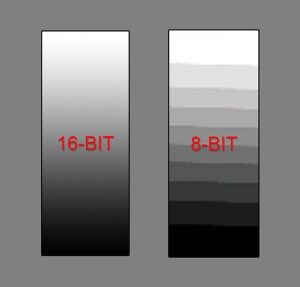 There is a huge visual difference here. To create great black and white digital images, we need that wider range of tones, and the expanded flexibility, that only the high-bit digital camera raw file can provide.
There is a huge visual difference here. To create great black and white digital images, we need that wider range of tones, and the expanded flexibility, that only the high-bit digital camera raw file can provide.
This need for additional post-processing flexibility is not just limited to black and white conversion. All sorts of post-capture image enhancement activities like improving the image’s white balance, saturation, and contrast are best done with an original raw file. Jpeg is a fine choice for an output file format but it is not the best choice for your initial capture.
Post-Processing Required
There is a catch to this advice. Working with digital camera raw files requires sophisticated image processing software. All raw files require some amount of post-capture image processing. Like working in a traditional photographic darkroom, it takes time to build your raw image processing skills. Powerful programs like Adobe Photoshop Lightroom are a big help but with the switch to raw capture comes additional complexity. Give yourself time to practice and to master the required technology. Ultimately, your image quality will skyrocket and digital photography will become more fun and more rewarding.