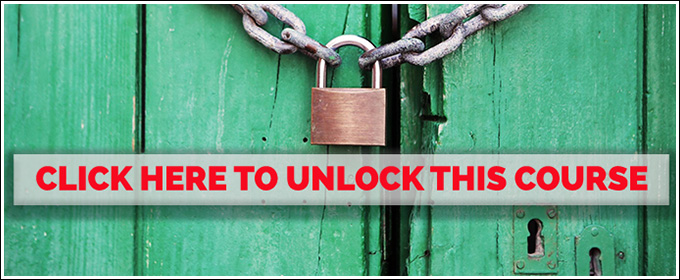![]() Metadata Presets are not Adobe Photoshop Lightroom’s most exciting feature but this tool can save you an awful lot of repetitive typing. Most photographers, myself included, will use a Metadata Preset to add things like my copyright and contact info into all of my images as they are imported into my Lightroom Catalog.
Metadata Presets are not Adobe Photoshop Lightroom’s most exciting feature but this tool can save you an awful lot of repetitive typing. Most photographers, myself included, will use a Metadata Preset to add things like my copyright and contact info into all of my images as they are imported into my Lightroom Catalog.
A Metadata Presets allow you to add information like your name, your email, and your website into your images with a single mouse click. To be clear here, adding metadata like your copyright info is not the same as creating a visible watermark over the surface of your image. Metadata additions, like your copyright info, are stored within your file’s XMP data block which is not the same as what may or may not appear over your image’s pixels.
Adding your copyright information on Import is the most common use of this tool. That’s all that most people learn about this feature but if you dig a little deeper you will soon realize that we use Metadata Presets for a whole lot more.
Most photographers overlook the secret power of Metadata Presets as a way to apply a block of Keywords to a large group of images, or as a way to work with Map Module (GPS location data) without ever leaving Lightroom’s Library Module. A tiny bit of setup is required here but it’s totally worth the effort. This is a feature that really can save you a lot of time and effort once you understand all that it can do for you!