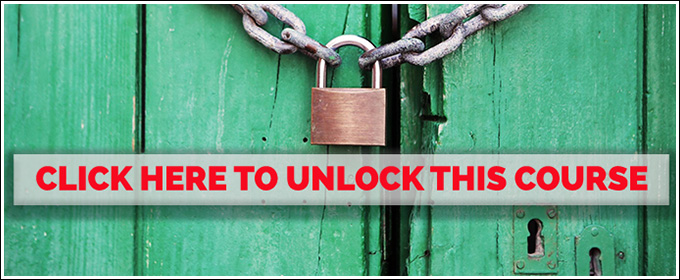![]() There are times when the Adobe Lightroom plus Adobe Photoshop one-two combination punch is the best way to retouch your images. As you will see in this video tutorial, I often use Lightroom and Adobe Photoshop together when I want to remove something larger than a dust spot from one of my images.
There are times when the Adobe Lightroom plus Adobe Photoshop one-two combination punch is the best way to retouch your images. As you will see in this video tutorial, I often use Lightroom and Adobe Photoshop together when I want to remove something larger than a dust spot from one of my images.
Click here to download the raw files that were used in this video and play along!
![]()
In this video you will learn how to use three essential image cleanup tools in Adobe Photoshop. In this one you will learn to us the Content-Aware Spot Healing Brush, the Healing Brush, and the Clone Stamp to remove unwanted flaws and blemishes.
I need to emphasize here is that each program has its own strong suit. Yes, Lightroom and Adobe Photoshop share some common features but they are not competitors. By design, each program fills its own unique niche. If your goal is the ultimate in image quality then you must learn to use these powerful programs well together.
Adobe Photoshop Lightroom Classic is my tool of choice when working with digital camera raw files but Adobe Photoshop is still the world’s most powerful pixel manipulator. There is no other program like Photoshop for complete control over the look and feel of your digital image.
Adobe Photoshop rocks but it is not an organizer of digital images. Photoshop is useless when you need to find your favorite images. Searching, sorting, and organizing are not part of its capabilities. These areas, and fast fluid digital camera raw file enhancement, are Lightroom’s true strengths.