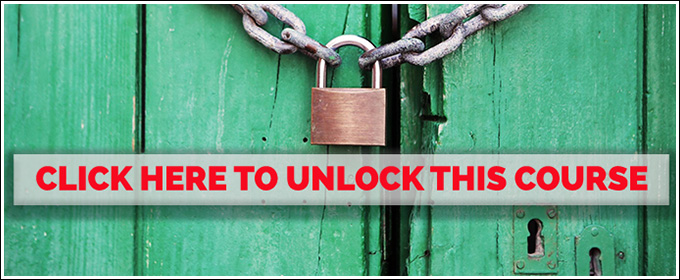![]()
Let’s get organized! In this Module I am going to cover all of the skills that you will need to keep track of your images using Adobe Photoshop Lightroom. The most important concept to keep in mind when you are organizing your digital photography is the power of search. Setting yourself up so that you can find any image that you want in seconds becomes more and more critical as your image library grows larger with every passing year.
Metadata is the secret to organizing a large volume of digital photographs, and Photoshop Lightroom’s metadata search tools make it easy and efficient to keep track of your photos. Metadata, in this context, means all of the extra information that accompanies a digital image, written into the file behind the scenes. The metadata for any image captured with a digital camera will include details like:
- the time and date that the image was captured
- the make and model of camera used
- the shutter speed, aperture, and ISO settings used to create the image
But wait, there’s more. In addition to this type of camera generated metadata, we can also use Lightroom to add additional details about each and every digital image. Additional fields include:
- your copyright information
- keywords that describe who or what is pictured in the image
- a star rating that places the image’s value to you on a scale of zero to five stars
- GPS data that records the location where the image was captured
- a caption or description of the image and its significance
- and much more
Searching for details like the image’s Keywords or its Star Ratings is the best way to harness the full potential of Adobe Photoshop Lightroom as an organizational tool. My advice: Invest your organizational time in adding useful metadata to every important photograph in your Lightroom Catalog. I’ll cover how to do all of these things in-depth in the next set of lessons!