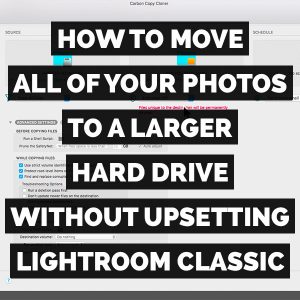I get email messages every week from photographers who are on the verge of completely filling up their Photo Storage hard drives. Now you would think that moving your entire photo library from a small drive over to a bigger disk would be easy, but unfortunately for Adobe Photoshop Lightroom Classic users this is a […]