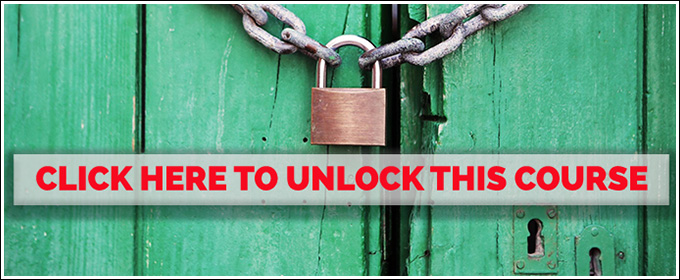![]() It is time to use the Snapseed from Google App to dramatically improve our mobile images. In this tutorial, I present a quick overview of how you can use all of the basic tools in Snapseed’s powerful Tune Image tools menu to dramatically improve one of your mobile images.
It is time to use the Snapseed from Google App to dramatically improve our mobile images. In this tutorial, I present a quick overview of how you can use all of the basic tools in Snapseed’s powerful Tune Image tools menu to dramatically improve one of your mobile images.
Inside of Snapseed’s Tune Image menu are controls that allow us to change the brightness, warmth, saturation, and contrast in any mobile image. You will also find Snapseed’s incredible Ambiance adjustment control inside this menu. A stronger, more engaging, digital image is just a few taps of your finger away thanks to Snapseed’s Tune Image tools.
Be sure to watch our next lesson too for a more in-depth look at Snapseed’s Tune Image Tools.