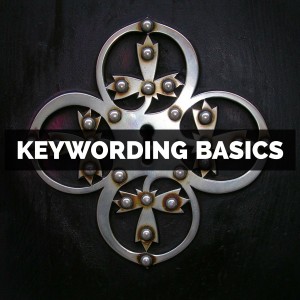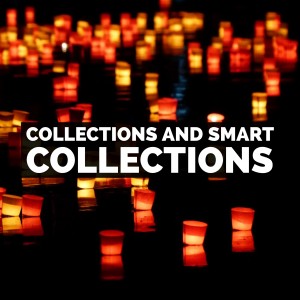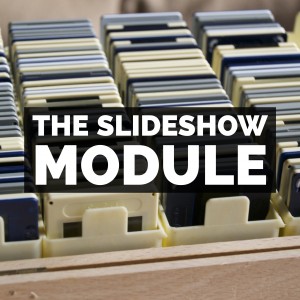Keywords are one of the cornerstones of an efficient searchable image organization system. Good keywords make it easy to quickly search through a large volume of images using Adobe Photoshop Lightroom. While everybody loves what keywords can do, most photographers dread the data-entry time required to create this kind of searchable text for […]
Creating Star Trails With StarStaX
From Adobe Photoshop Lightroom To Flickr
Collections And Smart Collections In Adobe Photoshop Lightroom Classic
Collections and Smart Collections are an easy way to group images together for a specific purpose or project. With Collections, you can bring together a group of images without moving the files around on your hard drive or duplicating anything. What is a Collection? In Lightroom, a Collection acts like a cubby-hole. Creating […]