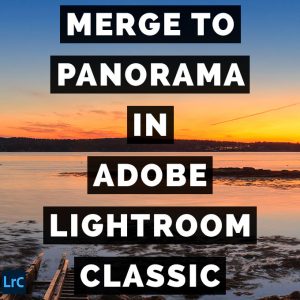Lightroom Classic is a powerful photo editing and image organizing program that can help you take your photos to the next level. In this blog post, we will discuss how to save your work in Lightroom Classic including the different ways you can do this and the benefits of each method. Before we […]
Creating Two Versions Of The Same Photo In Adobe Photoshop Lightroom Classic
View Next Back when I was a young wedding photographer, I loved selling my clients both a color print and a black and white print from the same shutter click. Selling the bride and groom the full-color photograph, and a black and white version, was an easy way to make a single capture […]
Using A Second Adobe Photoshop Lightroom Catalog While Traveling
Adobe Photoshop Lightroom Classic File And Folder Names Best Practices
I wish that Adobe Photoshop Lightroom Classic included a “best practices guidebook” for new customers. Unfortunately, Adobe leaves it up to each new user to do their own research and to find their own path. The problem is that not every image storage system works well with this software. There are indeed file […]
The Merge To Panorama Command In Lightroom Classic
Learn how to merge overlapping raw files together to create a huge panoramic image without leaving Adobe Photoshop Lightroom Classic in this three-part tutorial. Click here to download the examples in this video and play along! (Subscribers Only) This is truly an extraordinary advance in image processing technology. We do not need to […]