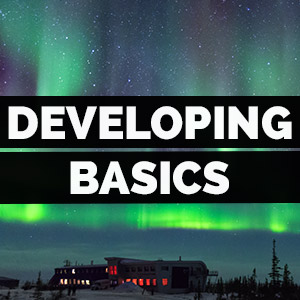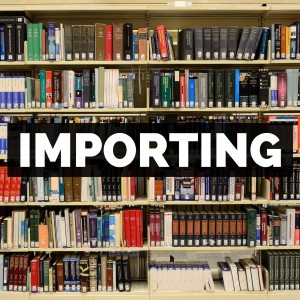View Next
ORGANIZING WITH METADATA
View Previous View Next
ADDING PHOTOS & VIDEOS
View Next
Using Smart Previews For Better Performance
Adobe Photoshop Lightroom Classic Preferences Menu Advice
Before you start to work with Adobe Photoshop Lightroom Classic you should go into your Preference Menus and change a few settings. To access the Preference Menus in Lightroom Classic go to Preferences from the Lightroom menu on a Mac or the Edit -> Preferences menu on a PC. As you will see, […]