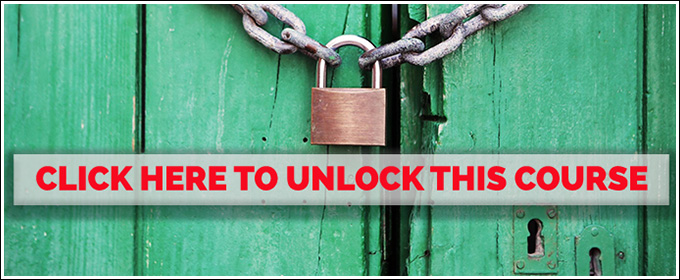In this video, we address a common error message that some Mac users have reported after updating Adobe Photoshop Lightroom Classic. The error message reads the Lightroom catalog “cannot be opened because it is too new to be used by this version of Lightroom”. If you have encountered this error message, don’t worry, as there is a quick and easy solution to this problem!
In this tutorial, we provide a step-by-step guide on how to resolve this error message. If you encounter this error message on startup then all that you need to do is to tell your computer to open this Lightroom Catalog (your .lrcat file) using the most recently installed version of the Lightroom Application.
We recommend that Mac users right-click on their .lrcat file and use the Open With command to select the most recently installed version of the Lightroom Classic application. By following these simple steps, you can easily open your Lightroom Catalog without encountering any error messages!